Get 30% Off + Free UK Shipping.
Shop Now
Get your life back from your phone
Padlock is a physical device that eliminates digital distractions, boosts your productivity, and lets you reclaim your valuable time.
It keeps essential apps available while blocking time-wasters, helping you unlock your full potential.


STEP 1
Lock your distracting apps

STEP 2
Put Padlock out of reach

STEP 3
Distractions are blocked
1. Block your distractions

2. Put Padlock out of reach

3. Access only the tools you need

1. Choose apps to block


2. Put Padlock out of reach


3. Enjoy life without distractions

Meet Padlock.
Productivity Made Easy.

Time to say goodbye to:
Mindlessly scrolling social media
Procrastinating and not hitting your goals
Constant distractions while you're trying to work
Our early users have reported amazing results:
An average reduction in screen time of 10 hours per week
Improved focus and productivity
Better sleep and reduced anxiety
Padlock makes mindless scrolling a chore.
What sets Padlock apart? The power of physical touch!
To unblock a distracting app, you've got to walk over and manually tap your phone on Padlock. This added friction makes you pause and think, which is proven to break the cycle of mindless scrolling.
That tiny moment of reflection is incredibly effective. It's the secret sauce that helps Padlock succeed where other apps fall short. By adding a physical barrier between you and digital temptations, Padlock gives you the boost you need to stay focused.
See Padlock In Use:
See what people are saying:
Say goodbye to procrastination.
Say hello to productivity.
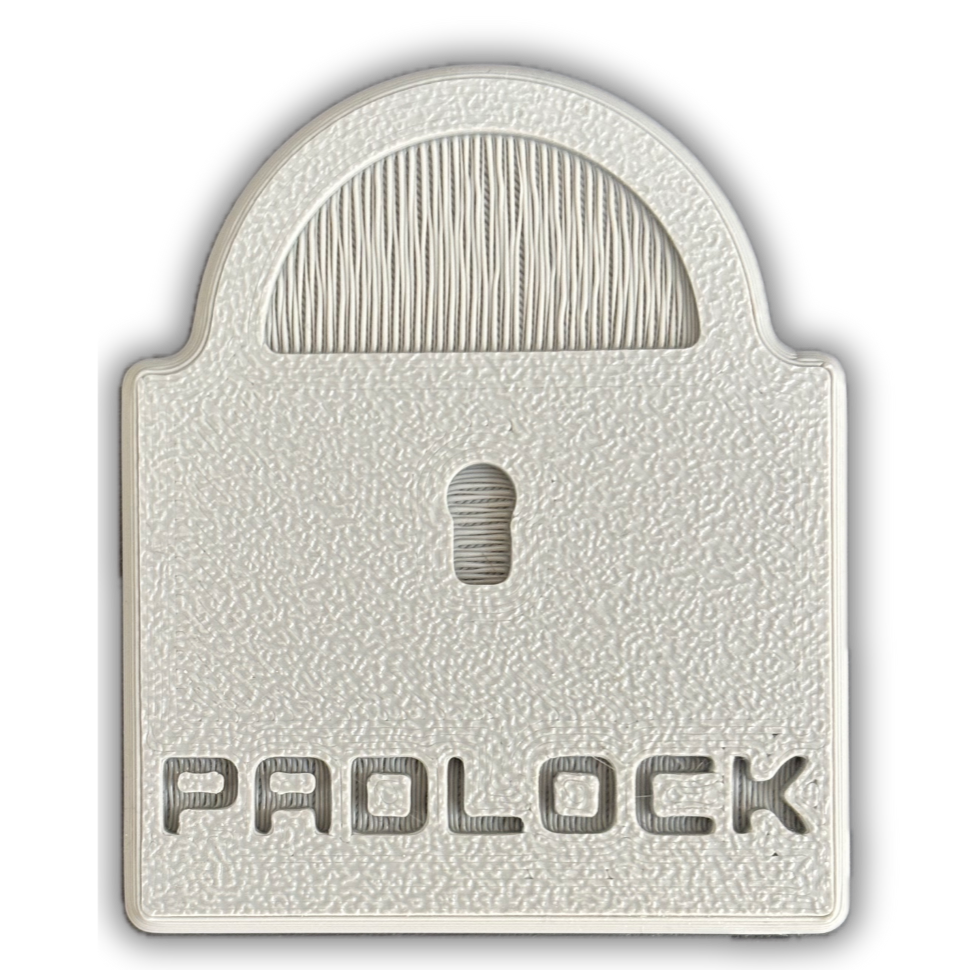
4.8
48 Trusted Reviews
Introducing Padlock
A simple, 3D-printed device that temporarily blocks apps like Instagram, TikTok and Youtube with just a tap. Whilst still keeping your useful apps useable. Padlock is impossible to bypass in a moment of weakness. It requires a physical step unlock your distractions. You have to get up and scan Padlock to unblock your apps. This makes it harder to give in to the urge to scroll—and trust us, it works. The added friction makes you pause and think, which is proven to break the cycle of mindless scrolling.
The difference with Padlock is that you can't bypass the controls in a moment of weakness.
Say Goodbye To:
- Mindlessly scrolling social media
- Procrastinating and not hitting your goals
- Constant distractions while you're trying to work
Your Focus Buddy
The Padlock Peacock pops up with bite‑size encouragement whenever you start a block or resist the urge to scroll. It never unlocks apps—that still requires the physical Padlock—so there’s no confusion about who’s in charge.
Guaranteed to reduce your screen time, or your money back
Next day dispatch
Free 2 day delivery
Join hundreds of high performing people who get more done with Padlock
Frequently Asked Questions
No matter what your questions are, we're more than happy to help!
Please email us at info@padlock-app.com or use our live chat
What if I really need to use the apps I blocked but can't access my Padlock?
What happens next depends on whether you’ve enabled strict mode or not.
If strict mode is not enabled: You're able to use an emergency unlock, and your locked apps will unlock immediately.
If strict mode is enabled, you cannot instantly unlock your apps. Instead, you can start a countdown which will allow you to unlock your apps in 12 hours time. If at any point during the 12 hour countdown you decide that you don't want to unlock your apps, you can simply cancel the countdown.
Striking a balance between being able to unlock your distracting apps if you lose Padlock, and ensuring that Padlock is effective and can't be bypassed is a tricky thing to do. However, we believe that being able to opt in to a strict mode with a 12 hour cooldown to unlock your apps doesn't harm Padlock's effectiveness whilst still providing you with a safety net in case you lose your Padlock.
Can't I just use the standard screen time controls on my iPhone already?
While screen time reminders might work for some people, they can easily be ignored and bypassed. They just act as a reminder, they don't actually restrict anything. It's all to easy to ignore the reminder and tell yourself "5 more minutes" or "just one quick look won't hurt".
Instead, Padlock completely blocks access to the apps which you've chosen to lock up. The only way to access them is to go to wherever you've stashed your Padlock device and tap it against your phone. By default the app is not deletable when Padlock mode is enabled.
The effort of grabbing Padlock from another room greatly outweighs the desire to bypass the restrictions so your apps stay locked up and you stay focused.
We're so confident that Padlock will help you stay focused that we offer a 30 day no questions asked money back guarantee. If Padlock doesn't help reduce your screen time, you can return it for a full refund.
Are there any subscriptions required to use Padlock?
No, there are no subscriptions required to use Padlock, all that is required is the one time purchase of the Padlock device.
How do I download the Padlock app?
Head on over to the app store by clicking on this link to download the app.
What phones is Padlock compatible with?
Padlock is compatible with all iPhones from the iPhone 8 onwards. (2017 Onwards)
Padlock is not compatible with Android devices.
How much is your time worth?

Padlock
© 2024 The Padlock App Company
71-75 Shelton Street, London, United Kingdom, WC2H 9JQ
info@padlock-app.com
+44 3301339615

